Fraud Holds allow users to flag potentially fraudulent orders. When enabled, the order will not appear in the picking queue until the hold is removed.
Fraud Holds from Shopify
ShipHero applies a fraud hold to an order based on Shopify's recommendation to investigate or cancel. ShipHero identifies these as the Order Risk Levels found in the store settings.
To set up Shopify fraud holds:
- Go to My Account > Stores > Settings.
- Scroll to the Fraud Settings section on the bottom left of the page.
- Select a risk level from the Order Risk Levels dropdown.
- Click Save.
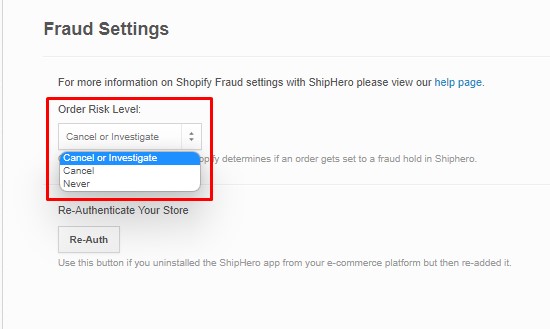
Note: For more information, see Fraud Rules with Shopify and ShipHero.
Bigcommerce, Woocommerce, Magento v2, and Mystoreno Stores
Bigcommerce, Woocommerce, Magento v2, and Mystoreno allow users to set up fraud holds that correlate with the order's status through Map Statuses. This option triggers the hold when an order imports into ShipHero with a specific status.
To map fraud holds:
- Go to My Account > Stores > Map Statuses.
- Select Fraud Hold from the appropriate dropdown from the Order Hold column.
- Click Save.
Note: Map status settings will affect orders created after the setting is saved.
What if my store's settings do not support fraud holds?
Amazon, eBay, Walmart, Etsy, and Google do not support fraud holds through their store settings. However, users can add or remove holds in ShipHero through the dashboard or create an automation rule.
Note: For more information, see Managing Holds on Orders.
How to Set Fraud Holds with an Automation Rule
- Go to Orders > Automation Rules.
- Click Create New Rule.
- Give your rule a name and select a Trigger.
- Select Set Fraud Hold from the Action dropdown.
- Click Create.
Note: For more information on automation rules, see How to Use Automation Rules.
Fraud Hold Email Notifications
To receive email notifications each time an order is placed on a fraud hold:
- Go to My Account > Settings > General Settings.
- Scroll to Notify Fraud Hold Email.
- Enter the email address.
- Click Enter.
