Adding a third-party developer to your ShipHero account is easy!
- Go to app.shiphero.com > My Account > Developer Users.
- Click on Add a 3rd Party Developer on the top right side of the page.
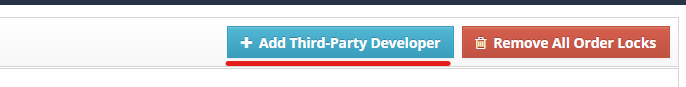
- Complete the Developer Details (First Name, Last Name, Email) and click Add Developer.
- Once the user has been created, the API Access Token and Refresh Token will appear.
Note: The Access Token will only be displayed once, so make sure that you copy the token and send it to your developer. Your developer will always be able to get a new Access Token by using the Refresh Token.
