To set up order notifications, visit https://app.shiphero.com/dashboard and go to My Account > Settings.
- Partial Ship - an email is sent when partial orders are shipped.
- Packer Error - an email is sent when a packer error is detected.
- Notify Payment Hold - an email is sent when an order with a payment hold is placed.
- Notify Fraud Hold - an email is sent when an order with a fraud hold is placed.
- Notify from Warehouse - an email is sent when a warehouse puts an order on hold.
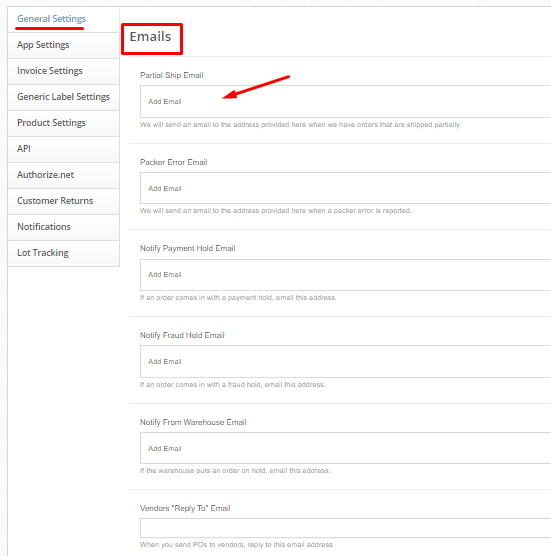
Low Stock Notifications
An Inventory Report Notification is a summary of any low stock or back-ordered items. You have the option of setting which days this report is emailed to you, along with the time the report is generated.
To adjust Inventory Report Notification options in the web dashboard, view My Account > Settings > Notifications.
