This report is most commonly used to view all products shipped within a certain timeframe. Unlike the Shipments Report, instead of displaying only the orders that shipped during a specific timeframe, this report will generate which individual SKUs shipped out and how many of them were in each order.
To access this report, go to Reports > Shipped Items. Once in the report, apply the filters you need, such as the date range, warehouse, or packer.
Use the date filter to search for the specific date that the shipments were made:
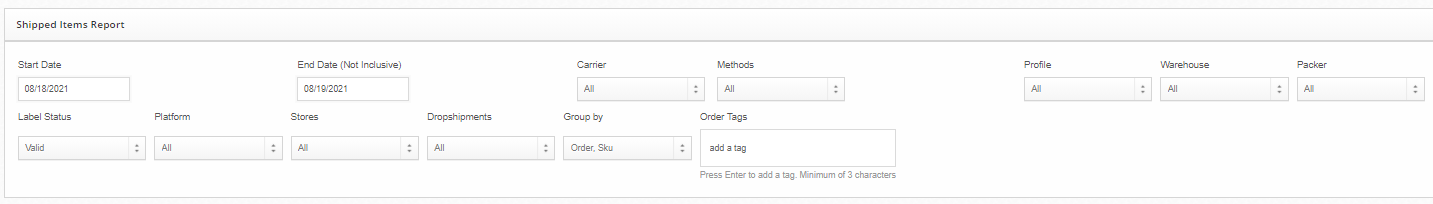
The date range reflects the date the item was shipped, not the date that the order was placed.
Note: The end date is not inclusive and will not be included in the populated results. If you want to generate a report for February 1st to March 1st, for example, use the start date 02/01/2021 and end date 03/02/2021.
