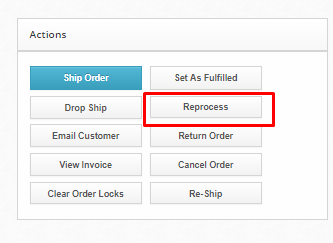Orders with the status "Ready to Ship: No" will not appear on shipping.shiphero.com, nor on the mobile app.
To resolve this, visit the order through the ShipHero Dashboard and click (Why?) underneath the Details section. A pop-up will occur, providing the Reason for why your order is not ready to ship and the Resolution to make the order shippable.
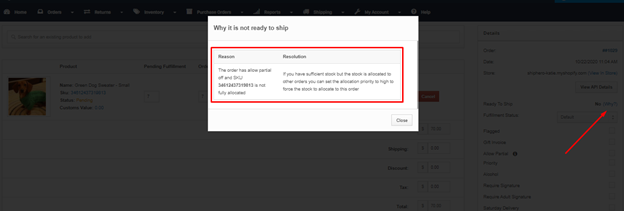
If you do not see the status change to "Ready to Ship: Yes" once the proper changes have been made, click Reprocess under the Actions section, also within the order details page. This will "refresh" and apply the changes that were made.